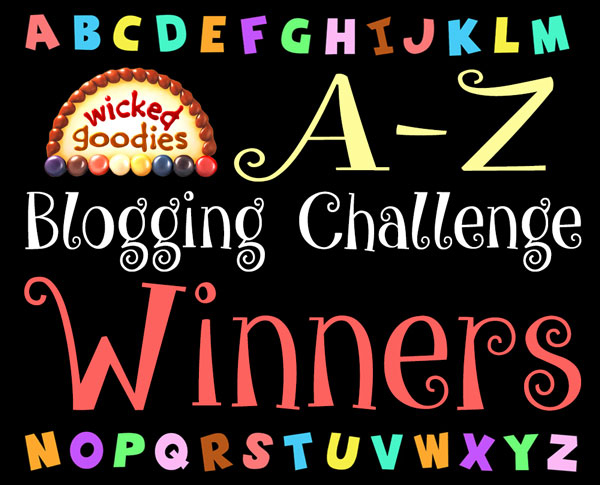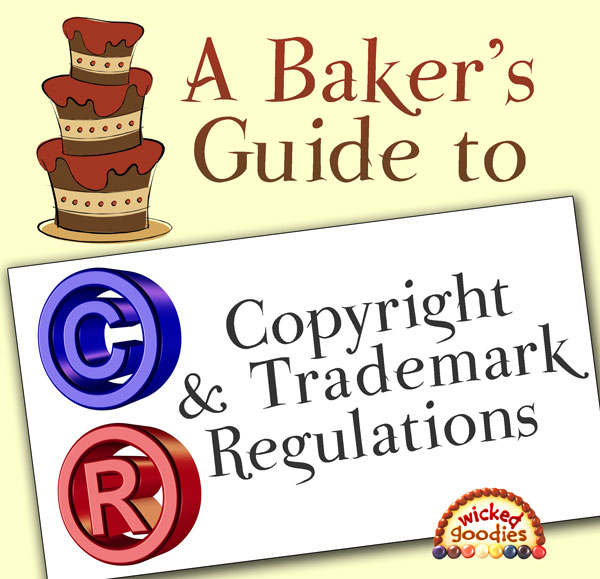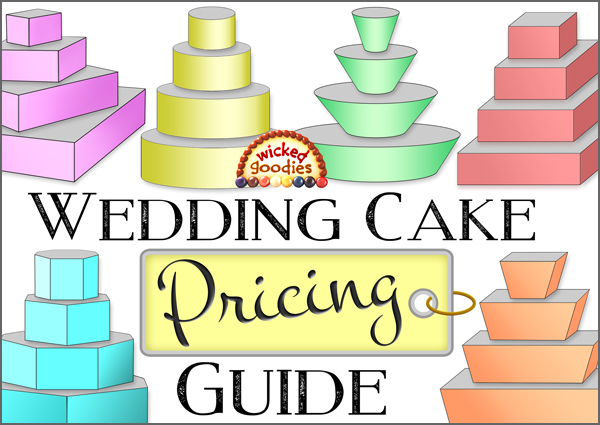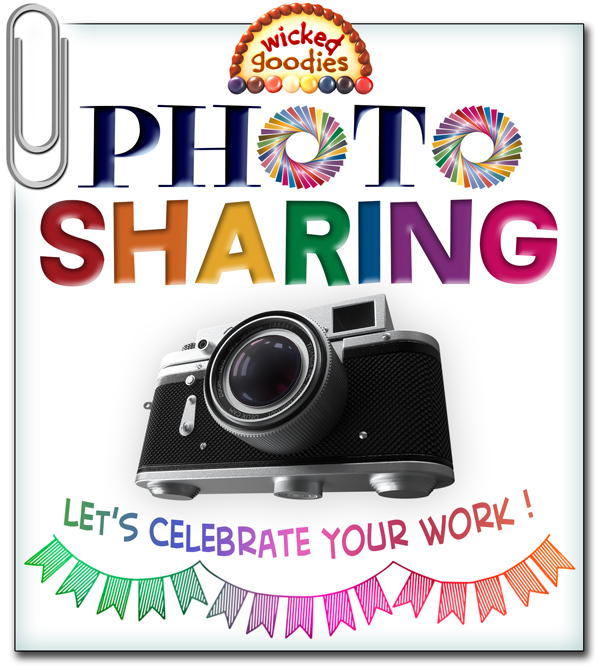
When it comes to administering this website, there is nothing I love more than getting the chance to glimpse your creations. Whether your project was a success or failure, I am always curious to see how it went.
The Benefits of Photo Sharing
- Your efforts are worth acknowledging
- It’s a fun, easy way to collaborate with fellow bakers
- It increases the discoverability of your work, your perspective, and your brand
- It’s a chance to add an inbound link to your website, which boosts SEO
- I may approach you to be the subject of an artist’s feature
- I may refer media opportunities your way
Best Place to Upload

If your creation was made with the help of a tutorial or book originating from this website, the best place to upload your photos is in the comment section of that tutorial. The comment section can be found by scrolling down to the bottom of the page. Every comment is enabled with the option to upload a JPEG photo.
Search Here
Need help finding the right tutorial or page? Use the search box above to browse all content on this site by keyword. Alternatively, you can browse by category here: Wicked Goodies Tutorials. As a last resort, you may use the comment section of this page.
How to Upload
1. Scroll down the page related to your image until you reach the bottom of the comment section. A blank comment field can be found there.
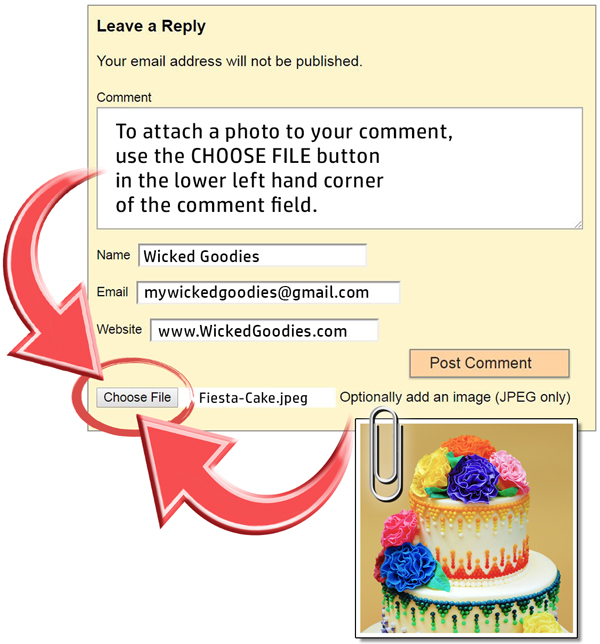
2. Look for the CHOOSE FILE button in the bottom left hand corner of the comment box. Press that button then choose the image you wish to upload. Once you have made your selection, the name of the image file should appear in the adjacent text box.
Note: Only JPEG files are accepted.
3. Enter your contact information in the contact fields provided. Your email address will not be published however I may use it to notify you about responses to your comment. Your website address, if entered, will help boost your site’s SEO.
If you wish to remain anonymous, that’s fine. Just leave the Name, Email and Website fields blank.
4. Press the POST COMMENT button.
If you don’t see your comment appear with its photo, try refreshing the page. Note that the most recent comments appear at the top of the comment thread.
If you have additional photos to share, reply to your previous comment using the same steps outlined above.
Email Option
If you have trouble uploading images directly onto the site, you can email your photos to the Helpdesk at [email protected]
Adding Commentary
Adding commentary to your images is always encouraged. Readers appreciate learning about:
- Your creative process
- Tips and tricks that worked successfully for you
- Feedback on the recipe or tutorial used
- Things you would do differently if there was a ‘next time’
- Names of the artists and/or instructions that informed your work
Giving Proper Credit
If your work was inspired by an outside source like a book, blog, article, or photo, please cite it! For more detailed information on how to cite sources, watch A Baker’s Guide to Trademark and Copyright Law.
Getting Featured
Sometimes, a shared photo is so phenomenal, I showcase it in a video, tutorial or Hall of Fame. Occasionally, I approach an artist whose work I admire and ask if I can feature it. Here are some examples of the cakes, gingerbread houses and artists that have blown my mind.
Cake Hall of Fame

Gingerbread House Hall of Fame

Cake Artist Feature: Jen Drury
A-Z Blogging Challenge Winners
You might also enjoy